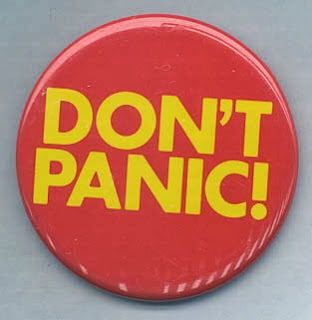Although robust performance and administration tools are probably the best solution for gathering information about your DB2 subsystems and databases, you can gain significant insight into your DB2 environment simply using the DISPLAY command. There are multiple variations of the DISPLAY command depending on the type of information you are looking for.
DISPLAY DATABASE is probably the most often-used variation of the DISPLAY command. The output of the basic command shows the status of the database objects specified, along with any exception states. For example, issuing -DISPLAY DATABASE(DBNAME) shows details on the DBNAME database, including information about its tablespaces and indexes. With one simple command you can easily find all of the tablespaces and indexes within any database — pretty powerful stuff. But you also get status information for each space, too. When a status other than RO or RW is encountered, the object is in an indeterminate state or is being processed by a DB2 utility.
There are additional options that can be used with DISPLAY DATABASE. For partitioned page sets, you can specify which partition, or range of partitions, to show. And you can choose to display only objects in restricted or advisory status using either the ADVISORY or RESTRICT key word.
You can control the amount of output generated by DISPLAY DATABASE using the LIMIT parameter. The default number of lines returned by the DISPLAY command is 50, but the LIMIT parameter can be used to set the maximum number of lines returned to any numeric value; or you can use an asterisk (*) to indicate no limit.
Moving on, the DISPLAY BUFFERPOOL command provides the current status and allocation information for each buffer pool. The output includes the number of pages assigned to each pool, whether the pages have been allocated, and the current settings for the sequential steal and deferred write thresholds. For additional information on buffer pools you can specify the DETAIL parameter to return usage information such as number of GETPAGEs, prefetch usage, and synchronous reads. You can use this data for rudimentary buffer pool tuning.
You can gather even more information about your buffer pools using the LIST and LSTATS parameters. The LIST parameter shows open table spaces and indexes within the specified buffer pools; the LSTATS parameter shows statistics for the table spaces and indexes. Statistical information is reset each time DISPLAY with LSTATS is issued, so the statistics are as of the last time LSTATS was issued.
If you are charged with running (IBM) DB2 utilities, another useful command is DISPLAY UTILITY. Issuing this command causes DB2 to display the status of all active, stopped, or terminating utilities. So, if you are in over the weekend running REORGs, RUNSTATS, or image copies, you can issue occasional DISPLAY UTILITY commands to keep up-to-date on the status of your jobs. By monitoring the current phase of the utility and matching this information with the utility phase information, you can determine the relative progress of the utility as it processes. The COUNT specified for each phase lists the number of pages that have been loaded, unloaded, copied, or read.
You can use the DISPLAY LOG command to display information about the number of active logs, their current capacity, and the setting of the LOGLOAD parameter. For archive logs, use the DISPLAY ARCHIVE command.
DISPLAY is helpful, too, if your organization uses stored procedures or user-defined functions (UDFs). DISPLAY PROCEDURE monitors whether procedures are currently started or stopped, how many requests are currently executing, the high-water mark for requests, how many requests are queued, how many times a request has timed out, and the WLM environment in which the stored procedure executes. And you can use the DISPLAY FUNCTION SPECIFIC command to monitor UDF statistics.
DISPLAY also returns a status indicating the state of each procedure or UDF. A procedure or UDF can be in one of four potential states: STARTED, STOPQUE (requests are queued), STOPREJ (requests are rejected), or STOPABN (requests are rejected because of abnormal termination).
And there remains a wealth of additional information that the DISPLAY command can uncover. For distributed environments, DISPLAY DDF shows configuration and status information, as well as statistical details on distributed connections and threads; DISPLAY LOCATION shows distributed threads details; DISPLAY PROFILE shows whether profiling is active or inactive; DISPLAY GROUP provides details of data-sharing groups (including the version of DB2 for each member) and DISPLAY GROUPBUFFERPOOL shows information about the status of DB2 group buffer pools; DISPLAY RLIMIT provides the status of the resource limit facility; DISPLAY THREAD display active and in-doubt connections to DB2; and DISPLAY TRACE lists your active trace types and classes along with the specified destinations for each.
If you are looking for some additional, more in-depth details on the DISPLAY command, take a look at this series of blog posts I wrote last year:
- Part 1 of the series focused on using DISPLAY to monitor details about your database objects;
- Part 2 focused on using DISPLAY to monitor your DB2 buffer pools;
- Part 3 covered utility execution and log information;
- And Part 4 examined using the DISPLAY command to monitor DB2 stored procedures and user-defined functions.
Summary
The DB2 DISPLAY command is indeed a powerful and simple tool that can be used to gather a wide variety of details about your DB2 subsystems and databases. Every DBA should know how to use DISPLAY and its many options to simplify their day-to-day duties and job tasks.